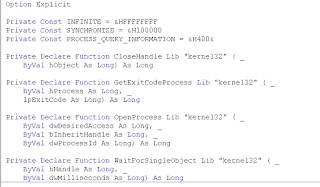I wanted to add a floating chat button. Chat buttons are found in modern websites like facebook and those sleek looking real estate websites. Sometimes they act as avatar and had some animated designs. But I have no idea how to do it so I googled it and I was successful for being able to get a free downloadable code for this little project of mine. I got it from this url. This explains why the title of this post is because I got the code for free.
But the code is still not working 100%, I will still need to make it work and since I am still in the conceptualization stage, obtaining this code for free saved me a lot of time. I plan to make it database driven chat and to refresh it every 2 secs to get the latest message and I need to animate the button to tell the user there is a new message.